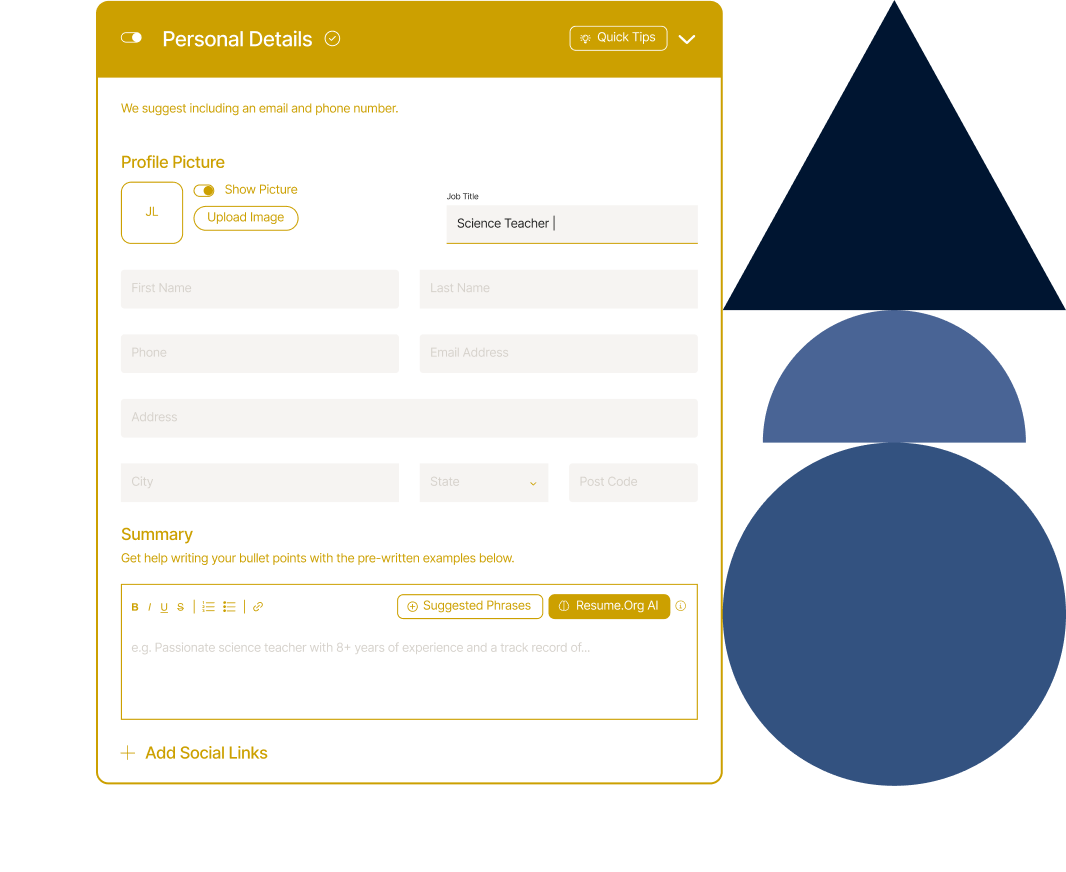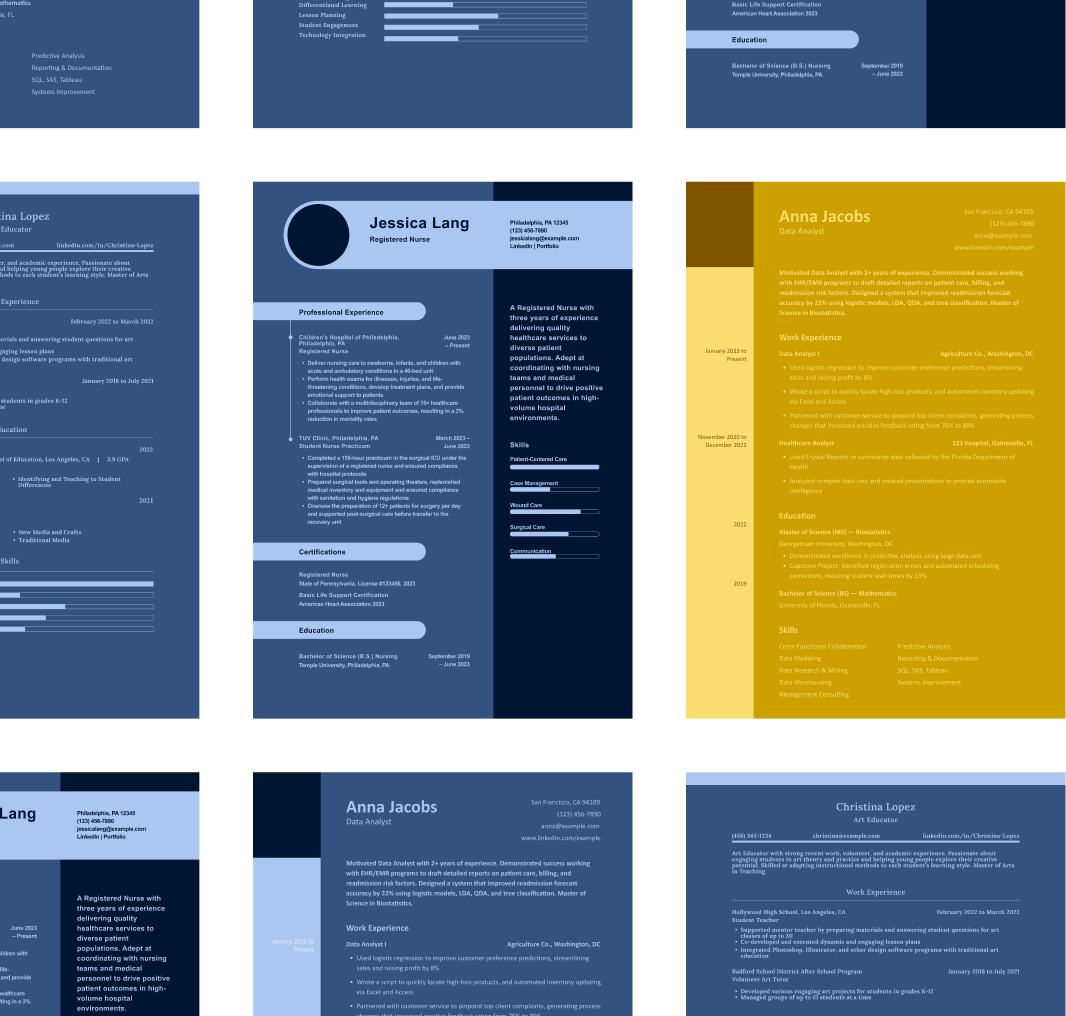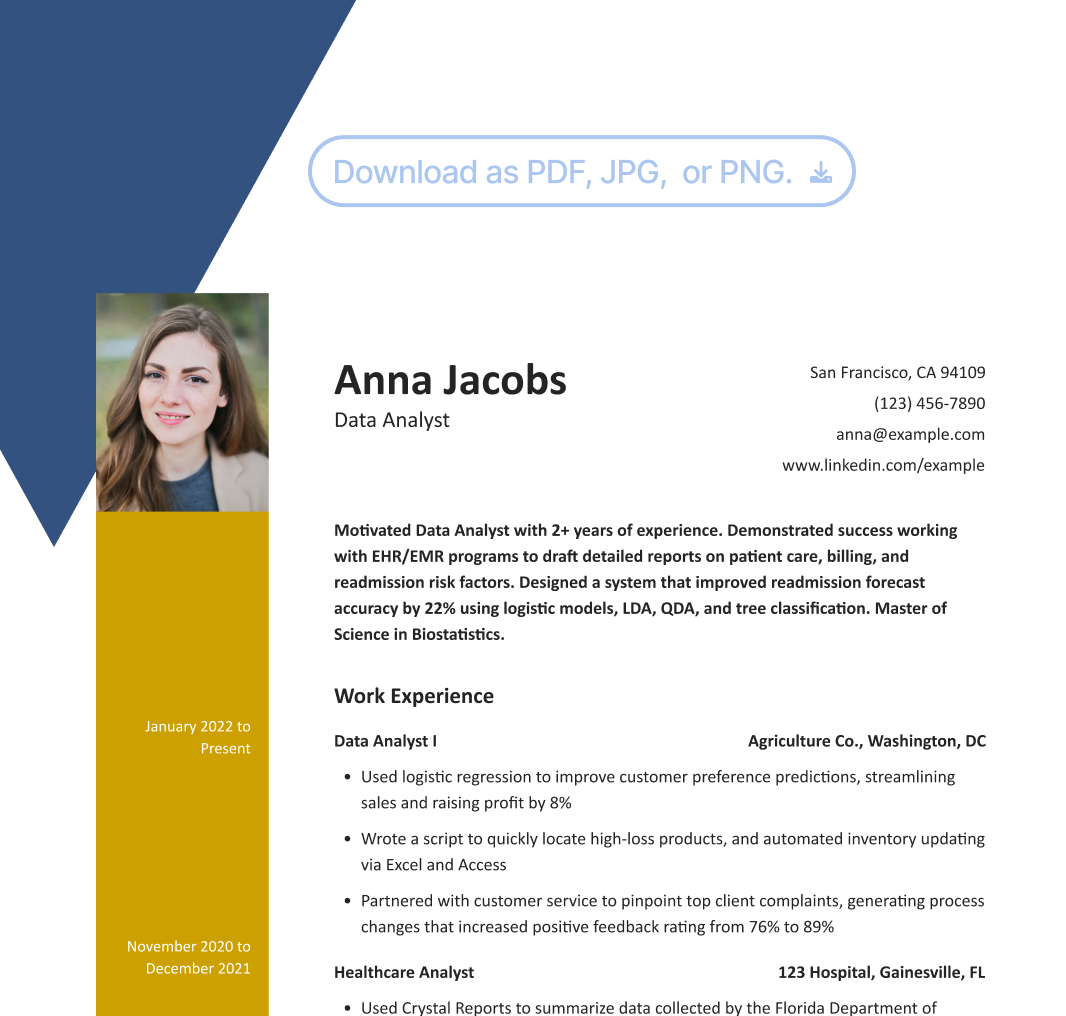Resume.org Team

Kara Dennison, SPHR, CPRW, EC is an Executive Career and Leadership Coach,…

Irina Pichura, founder of Resumeology, is a renowned career coach with over…
Our support team is available to help you — send us a message with questions or concerns and we'll respond as soon as possible.
Frequently Asked Questions About Resume.org
Resume.org makes job applications faster and easier by combining AI resume writing, ATS optimization, and professional templates in one place.
Start by selecting and customizing a template, then import your profile from LinkedIn or use our step-by-step tool to write your resume, adding key sections including your experience, skills, and education. You can save your resume with a free account and download PDF, DOCX and TXT files for free.
Yes. Reworking your resume to better suit a job posting is one of the best ways to get more interviews. Study the job posting to identify what the employer wants, particularly keywords that you should include in your resume profile and key skills.
It’s best to download your resume in all formats available: PDF, DOCX, and TXT, as each format has its uses. Using a PDF resume can offer visual impact with a consistent appearance. However, some job applications ask you to upload a Word DOCX file, and this format also gives you the flexibility to update and polish text and formatting. Additionally, you might need a text format resume for some job applications or application forms.
Resume.org is 100% free, including all features. There are no hidden charges, no paid upgrades.
Yes, the Resume.org app will save your unfinished resume. It's automatically saved in our resume builder, so you can continue later from any device.
Yes. Resume.org’s ATS-optimized resume templates are built to pass applicant tracking systems and help your application get seen by recruiters.
Resume.org's resume and CV builder lets you switch formats in the builder so you can create either a resume or a CV, depending on your needs.
If you can’t log into your account from the log in page, please try one or more of the following:
- If you see an “email does not exist” error message, your email address is not located in our database. Please check that you’ve entered your address correctly or try using a different email address that might be associated with your account or sign up for an account.
- If you see an “Invalid Email/Password” error message, you may have entered an incorrect password. Please try again or reset your password (see instructions below).
- Clear your browser cache.
- Close all browsers and restart your device.
- Visit the log-in page using a private or incognito window in your browser.
- Disable your browser extensions, close your browser, and reopen it to the login page.
Please contact us if you continue to have issues logging into your account.
To change your Resume.org account password, please do the following steps:
- Go to the Resume.org app login page.
- Click the “Forgot Password?” link under the blue “Log In” button.
- Enter the email address associated with your Resume.org account.
- Click Reset Password.
- You will receive an email at the address you provided. Follow the instructions in the email to finish resetting your password.
Please contact us if you continue to have issues resetting your password.
Yes, our support team is available to answer your questions and help you with technical issues.
Where to find us
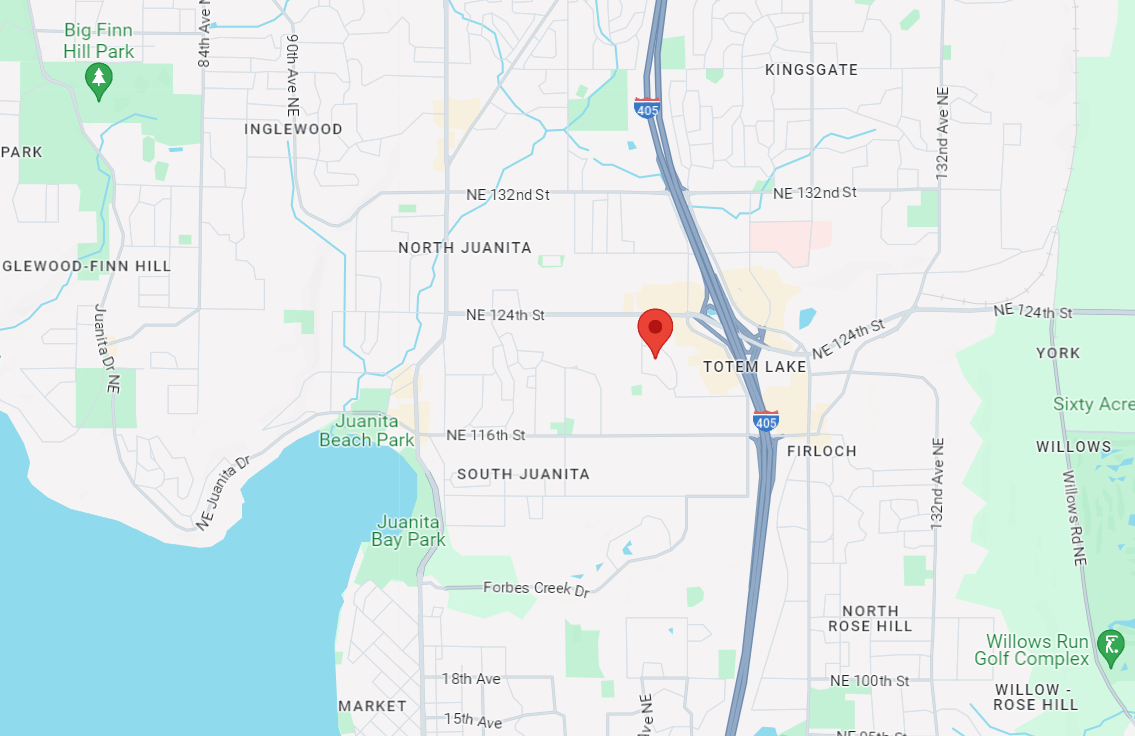
Address
Address: 11335 NE 122nd Way, Kirkland, WA 98034Give Us a Call
(800) 250-4815Need support? Send us your questions about resumes or your account, and we’ll get back to you we'll respond as soon as possible.
Fill out our contact form to get started.